
Ultimate Guide to AI Hair Try-On Photo Uploads
AI hair try-on tools let you preview hairstyles on your photo in seconds, helping you decide on a new look with confidence. Here's what you need to know to get started:
- Upload a Clear Photo: Use a front-facing image with good lighting and no obstructions for the best results.
- Explore Styles: Try different hairstyles and colors with real-time AI previews tailored to your features.
- Collaborate with Your Stylist: Share your favorite preview to refine the look for your hair type.
Quick Steps:
- Take a well-lit, front-facing photo.
- Upload it to the platform.
- Use the tools to adjust and preview styles.
Start experimenting today and discover your next hairstyle effortlessly.
TheRightHairstyles x Julie Facer: Pro Advice and AI Hairstyle ...
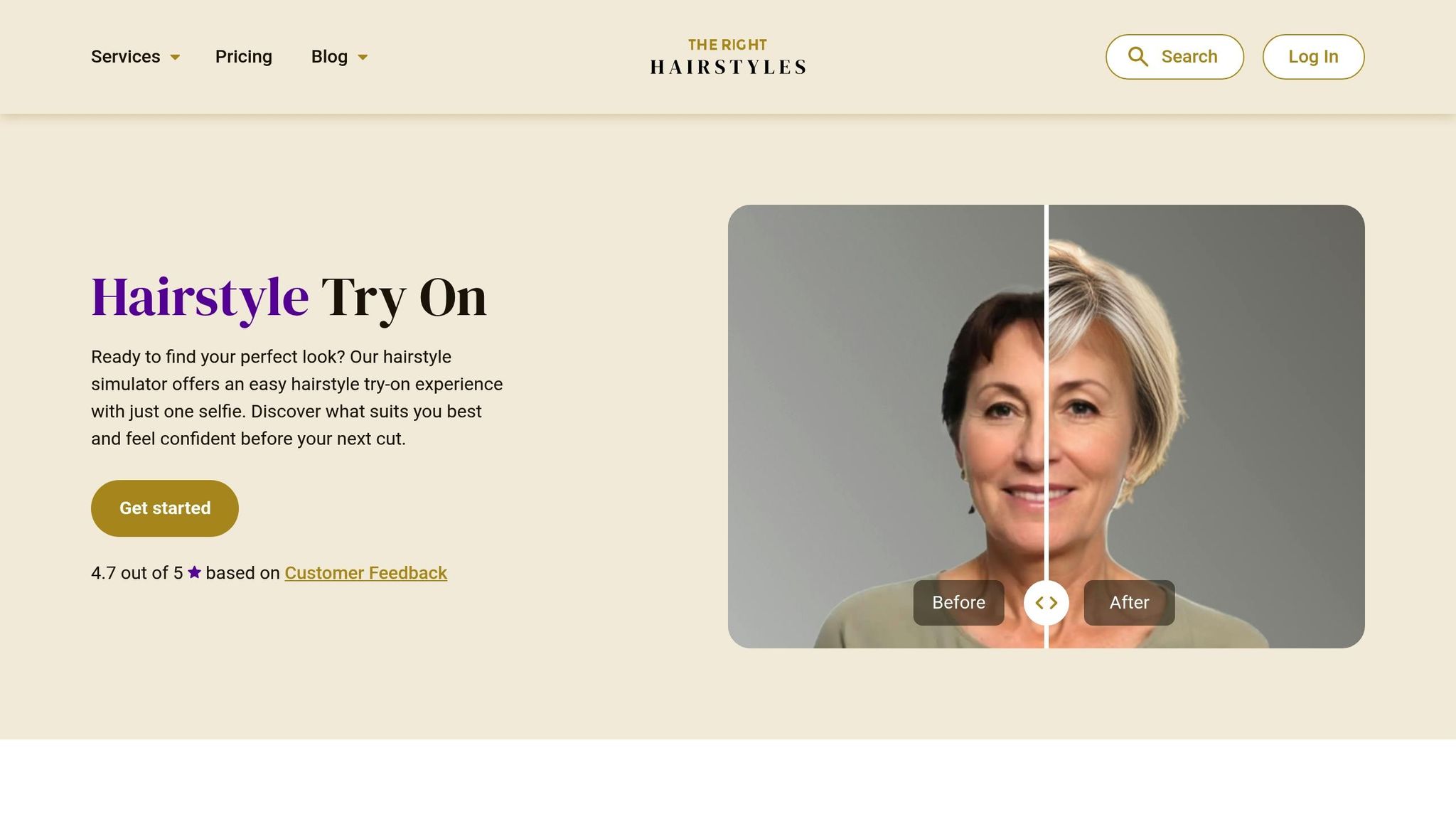
Photo Preparation Guide
To ensure accurate AI mapping, follow these simple yet crucial photo guidelines. These steps will help improve the accuracy of your preview.
Photo Requirements
Follow these tips for the best results:
- Use natural, even lighting to clearly illuminate your face.
- Look straight at the camera with your entire face in view.
- Make sure your face is unobstructed and fully visible.
What to Avoid
Steer clear of these common photo mistakes:
- Don’t use angled or side-profile photos.
- Avoid blurry or dimly lit images.
- Make sure the photo only includes you - no distractions in the background.
These tips will help you upload a photo that meets the necessary standards.
Photo Upload Instructions
Start your virtual hair try-on by uploading a clear photo and using the provided tools to perfect your look.
Upload Steps
Uploading your photo is easy:
- Click "Upload Photo" to choose an image from your device or take a new one with your camera.
- Make sure your face is centered in the frame.
- Use even lighting for the best results - natural daylight works great.
- Check that your photo meets all guidelines, then click "Continue".
After uploading, you can refine your image with these tools.
Advanced Tools Guide
- Angle Adjustments: Rotate, zoom, or re-center your photo for the perfect alignment.
- Image Enhancements: Improve clarity by adjusting brightness, contrast, or using auto-enhance features.
- Real-Time Preview: See changes instantly in the preview window to ensure your hairstyle fits perfectly.
sbb-itb-dc43e52
Virtual Hair Try-On Tools
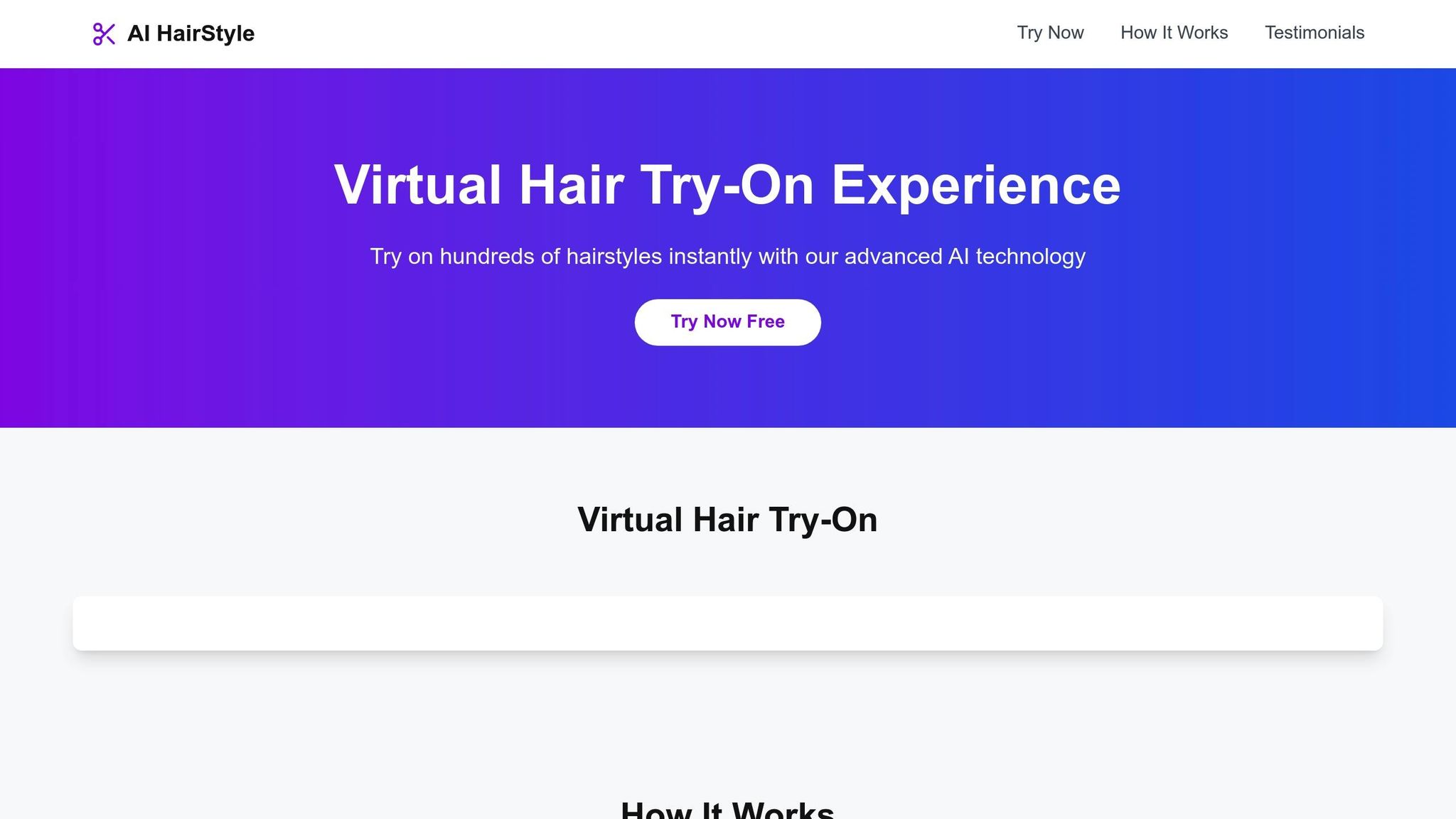
Main Features
Virtual Hair Try-On tools use AI to analyze your features and instantly show how different hairstyles would look on your uploaded photo.
Key features include:
- Real-Time Style Preview: Instantly see how a hairstyle looks as you browse.
- Precise Facial Mapping: AI ensures hairstyles are accurately aligned to your face.
Since January 2025, updates have improved personalized previews, making the visualizations even more realistic. These advancements focus on creating an easy and enjoyable experience for users.
Platform Features
This platform simplifies trying out new hairstyles by offering:
- Style Library: A curated collection of hairstyles, from timeless classics to the latest trends, each designed to look realistic on your photo.
- User-Friendly Interface: Easily browse categories, apply styles with a single click, adjust options, and save or compare your favorite looks.
"This virtual try-on experience is a game-changer for anyone considering a new hairstyle." - Emily Rodriguez, Influencer
Getting Better Results
Trying Out Different Looks
Once you've uploaded your photo, take some time to explore various hairstyles and colors. Play around with the platform's wide selection of options to discover what works best for you. The AI-powered previews make it easy to visualize how different styles might complement your features.
Collaborating with Your Stylist
After narrowing down your choices, use your virtual preview to spark a discussion with your hairstylist. Share the image as a starting point for your appointment. While the preview provides a clear idea, your stylist can adjust the look to better fit your hair type and maintenance routine.
Summary
Main Points
A successful Virtual Hair Try-On experience depends on three things: a clear, front-facing photo taken in natural light, a simple upload process, and fast, lifelike AI-generated previews.
Next Steps
Ready to try it out? Start by uploading a recent, well-lit photo of yourself to explore a wide range of hairstyles. The AI will generate realistic previews instantly, letting you experiment with various looks - no commitment required.
Want to take it further? Share your chosen preview with your stylist, so they can adjust the style to match your hair's specific needs.
Here’s how to get the best results:
- Take a clear, front-facing photo in good lighting.
- Experiment with different styles from the platform's wide selection.
- Share your favorite preview with your stylist for a customized approach.